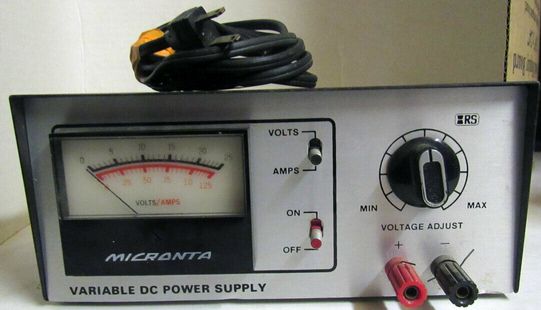
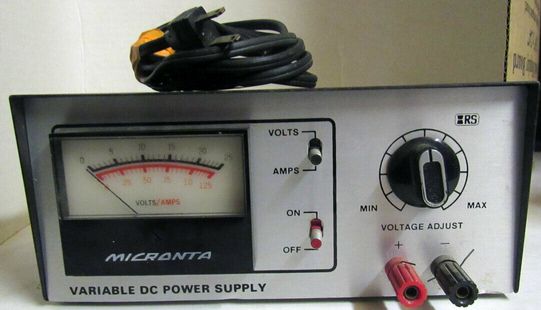

Radio Shack sold many products, including a number of Power Supplies with the Micronta brand name. The Micronta Variable Power Supply, part number 22-123 is one of the most useful supplies ever made. Adjustable from zero (0) to twenty-four (24) volts at a self limiting current of just over one (1) Amp.
Up until the date this resource became available, a copy of the original Owners Manual that does contain the schematic diagram, didn't seem to be available on the internet/web. So, here's a free copy of that information for you to service these wonderful supplies as you find them on the used market. Also note, there were a number of generations of similar type and style supplies offered; search the web for part numbers like 22-121 and similar to see what those supplies are about. Also note the 22-121 is a dual, with selectable tracking variable supply.
Upon careful examination, one might note the similarities between the design of both the 22-121 and 22-123 Variable DC Power Supplies. Prior to the copy of the original manual with schematic being made available here ... in theory, one might have been able to repair their damaged 22-123 power supply by comparison with one half of the dual 22-121 schematic diagram. It's would have been mostly about using the "121 supply" as a basic reference. Although the concept of how the LM-723 regulator is operated is actually a very similar operation between the two supplies; there are notable difference that will probably throw off most people without a lot of experience with this type of LM-723 operation.
OK, Share and enjoy the Manual and please don't resell this information... " If you need help trouble shooting your supply, feel free to drop me a note.

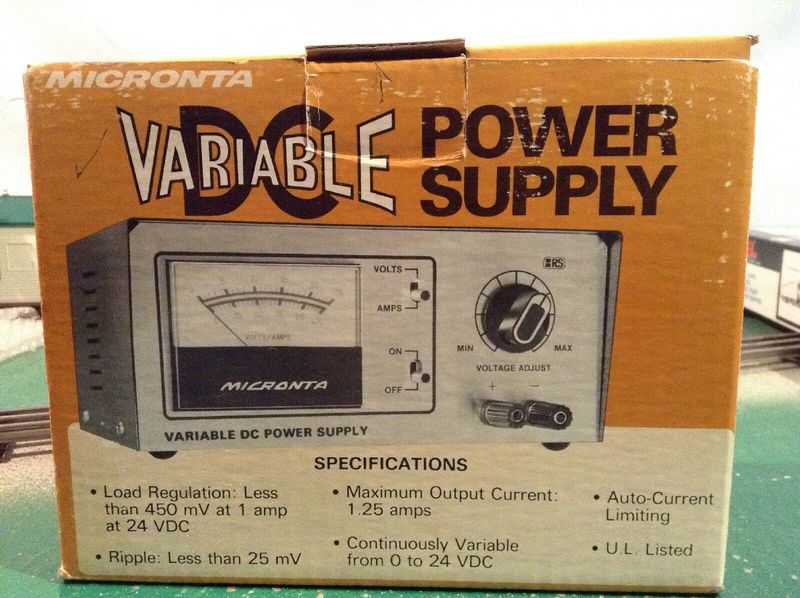
Just So You Know!
We/I get a lot of Email from visitors who drop into these file down-load description pages
via an "Internet Search Engine" (like Bing or Google). Vistors to this page are obviously
not able to locate the file download icon for this specific description page. So...
There is a simple way to find the available file download icons on the main www.radiowrench.com/sonic page...
First and best: Use the menu icon just below to the main sonic page.
Second: Back space out the page your now looking at in your browser location line. As an example,
using the http://www.radiowrench.com/sonic.so2004.html description page. Remove the last portion
of the web location with the keyboard back space key to read http://www.radiowrench.com/sonic
then press your Enter Key to reload the main sonic page "just in front" which would probably
has the inforamation you're looking for. This works on most of the current browsers at most web
sites.
Third: You can always contact me using the Email Icon below. I'll try to get a back to you
as time allows, with a practical answer and some corny humor.
Enjoy, come back when you can...

Copyright ©1998 through 2019
Web Author: radiowrench crew