

Yes, Heathkit made a Logic Analyzer, which had software that is now unavailable. Except that I have an original copy of that software and am now making it available for free! I bought and built one of their analyzers (still have it). Works pretty well for what it is.

So make me feel good and Email a thank you when you have time. Makes it worth doing all of this. Please do not resell the files I post here. This is the Desciption Page for the logicA.zip file, which can be downloaded from the main sonic page.
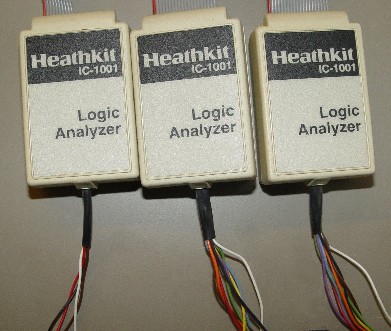

Hi-
I wanted to thank you for providing the Logic Analyzer Software. As a point
of interest, it took me a long time to find your site since I was searching
for the Heathkit IC-1001 software, which is the Logic Analyzer model for
which the logicA.zip file is intended. I think it would be useful to include
the model number in your webpage so that others searching for this file will
be able to find it easier.
I have provided the version of the software that came with the IC-1001
Analyzer I have. I appears to be the same with the exception that there is a
read.me file included for additional program help (and it is humorous by
today's standards).
Regards,
Chris B


A big thank you to Chris for the above Emailed information. I hope to make sure the available download has all the mentioned files included. Have fun with your Heathkit Logic Analyzer! Also a big thank you to Ken kb7rgg for the nice pictures from his test equipment web site. You might search it out if you want to view some nice vintage test equipment.
enjoy
skipp


We/I get a lot of Email from visitors who drop into these file down load description pages
via a web search "engine" (like Google). Vistors are not able to locate the file download
icon for that specific description page. There is a simple way to find the file download
icons on the main http://www.radiowrench.com/sonic sonic
web page...
First and best: Use the menu icon just below to the main sonic page.
Second: Back space out the page your now looking at in your browser location line. As an example,
using the http://www.radiowrench.com/sonic.so2004.html description page. Remove the last portion
of the web location with the keyboard back space key to read http://www.radiowrench.com/sonic
then press your Enter Key to reload the main sonic page "just in front" which would probably
has the inforamation you're looking for. This works on most of the current browsers at most web
sites.
Third: You can always contact me using the Email Icon below. I'll try to get a back to you
asap with a practical answer.
Enjoy, come back when you can...

Copyright ©1998 through 2004